Overview
This file controls the various statistics for each type of pet from all the classes summon Skills
Any column field name starting with “*” is considered a comment field and is not used by the game
Data Fields
pet type – Defines the name of the pet type, used in the “pettype” column in skills.txt
group – Used as an ID field, where if pet types share the same group value, then only 1 pet of that group is allowed to be alive at any time. If equals 0 (or null), then ignore this.
basemax – This sets a baseline maximum number of pets allowed to be alive when skill levels are reset or changed.
warp – Boolean field. If equals 1, then the Pet will teleport to the player when the player teleports or warps to another area. If equals 0, then the pet will die instead.
range – Boolean field. If equals 1, then the Pet will die if the player teleports or warps to another area and is located more than 40 grid tiles in distances from the Pet. If equals 0, then ignore this.
partysend – Boolean field. If equals 1, then tell the Pet to do the Party Location Update command (find the location of its Player) when its health changes. If equals 0, then ignore this.
unsummon – Boolean field. If equals 1, then the Pet can be unsummoned by the Unsummon skill function. If equals 0, then the Pet cannot be unsummoned.
automap – Boolean field. If equals 1, then display the Pet on the Automap. If equals 0, then hide the pet on the Automap.
name – String Key. Used to define the Pet’s name on its party frame
drawhp – Boolean field. If equals 1, then display the Pet’s Life bar under the party frame. If equals 0, then hide the Pet’s Life bar under the party icon.
icontype – Controls the functionality for how to display the Pet Icon and number of Pets counter
| Code | Description |
| 0 | Do not display the Pet icon |
| 1 | Display the Pet icon and do not show the Pet counter |
| 2 | Display the Pet icon and show the Pet counter |
baseicon – Define which DC6 file to use for the default Pet’s icon in its party frame
mclass1 (to mclass4) – Defines the alternative pet to use for the “pet type” by using that specific unit’s “hcIdx” from Monstats.txt
micon1 (to micon4) – Defines which DC6 file to use for the related “mclass” Pet’s icon in its party frame